Stuck on how to use one of our products?
Not sure how to clean them?
Find all the useful support information right here.

It’s great to see that you’ve purchased a Ultra UV Steriliser, Dryer and Storage.
To help you get started and to keep it working effectively, we’ve added all the guidance you should need, plus some handy hint, tips and troubleshooting advice.
This steriliser is designed for use with Tommee Tippee bottles and feeding accessories (except the bottle brush) and holds a maximum of six Tommee Tippee bottles or a combination of fewer bottles plus soothers and breast pump parts.
Please remember…
Parts Guide
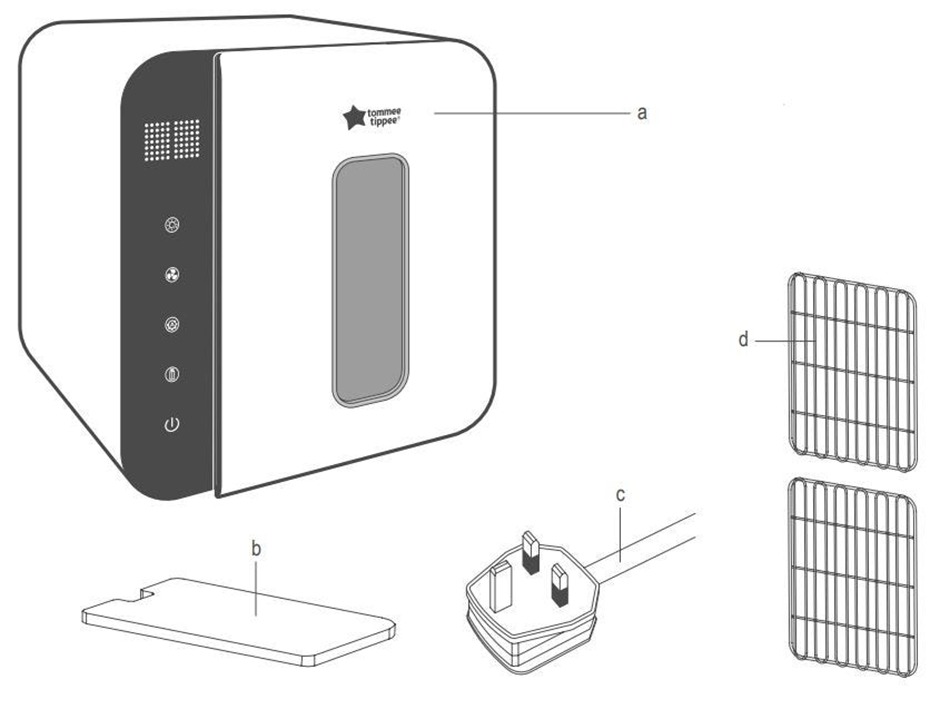
Setting up your Ultra UV Steriliser for the first time
Please clean your steriliser before first use and don’t connect to the power at this stage.
What can I sterilise in my Ultra UV Steriliser?
We recommend that the following items are sterilised from birth…
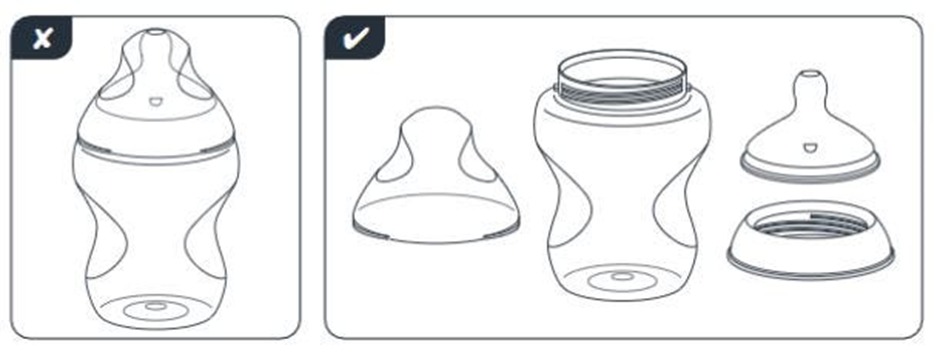
How to use your Ultra UV Steriliser
Please note…
Ultra UV Steriliser Functions

Sterilise Only
Press this button once for 35 minutes sterilisation and twice for 45 minutes sterilisation.

Dry Only
Press this button once for 30 minutes drying, twice for 40 minutes drying and three times for 50 minutes.

Auto Mode
Press this button to start a drying then sterilising cycle for 60 minutes in total, drying only first for 25 minutes then sterilising and drying for 35 minutes.

Storage
Press this button alongside any of the functions above to allow items to be stored in the steriliser. The steriliser will run a programme that emits five minutes of UV light and five minutes of drying every two hours, to ensure items inside remain sterile. You can open the door and remove one product, then press the storage button again to keep the remaining items inside sterile.

Power ON/OFF
Press this button to switch the steriliser on and off.
Ultra UV Steriliser Troubleshooting
You do not need to carry out any maintenance to this product other than cleaning, and descaling is not necessary.
We recommend that you clean your steriliser regularly, every 1-2 days to maintain its performance. To do so, follow these three simple steps…
Remember…
How to replace the filter screen on your Ultra UV Steriliser
Change the filter regularly, you can replace using the spare filter sponge provided and reusing filters by rinsing with warm water and allowing to air dry.
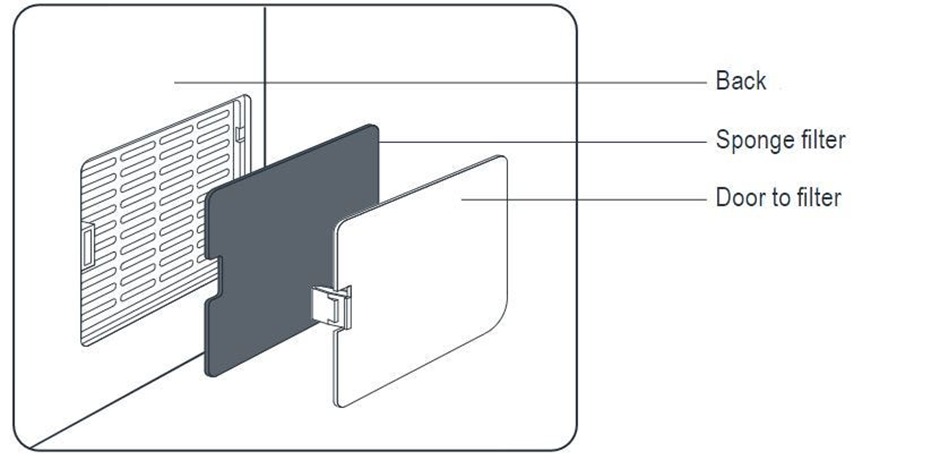
Can I turn off the button sounds?
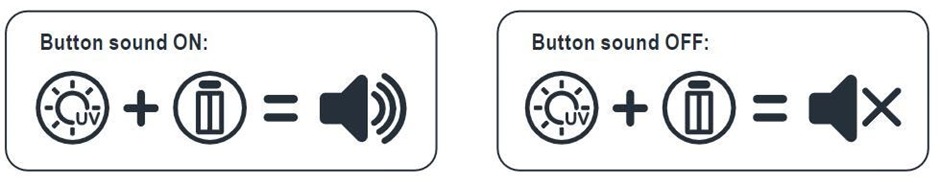
An alert sounds when you press any of the buttons and when you open or close the door. You can turn off the sound on the buttons but not when you open or close the door.
Why are all the lights on my unit staying on?
The lights on your unit light will remain illuminated even when in standby mode, this is nothing to worry about.
Why do I have to position my steriliser away from the wall?
We recommend a 4 inch gap to allow for ventilation, this protects your work surfaces and the unit.
If I leave my bottles in storage mode, how long will they remain sterile for?
In storage mode the steriliser will sterilise and dry the product every 2 hours, until the steriliser is switched off with the power off button.
How often should I rinse the sponge filter?
This very much depends on your environment. We would recommend that you wash or replace your sponge filter when you start to notice any dust build up on the sponge, make sure you check the sponge filter regularly.
I’ve lost/damaged my sponge filter – where can I get a replacement?
You get a spare sponge filter with the product; you can use this spare if you have lost or damaged the original sponge filter.
How long will the UV Light Bulb last?
Your Philips G4 TUV 4W T5 bulb will last 6,000 hours before it needs replacing.
How to change the UV light bulb in your Ultra UV Steriliser
First…
Then…
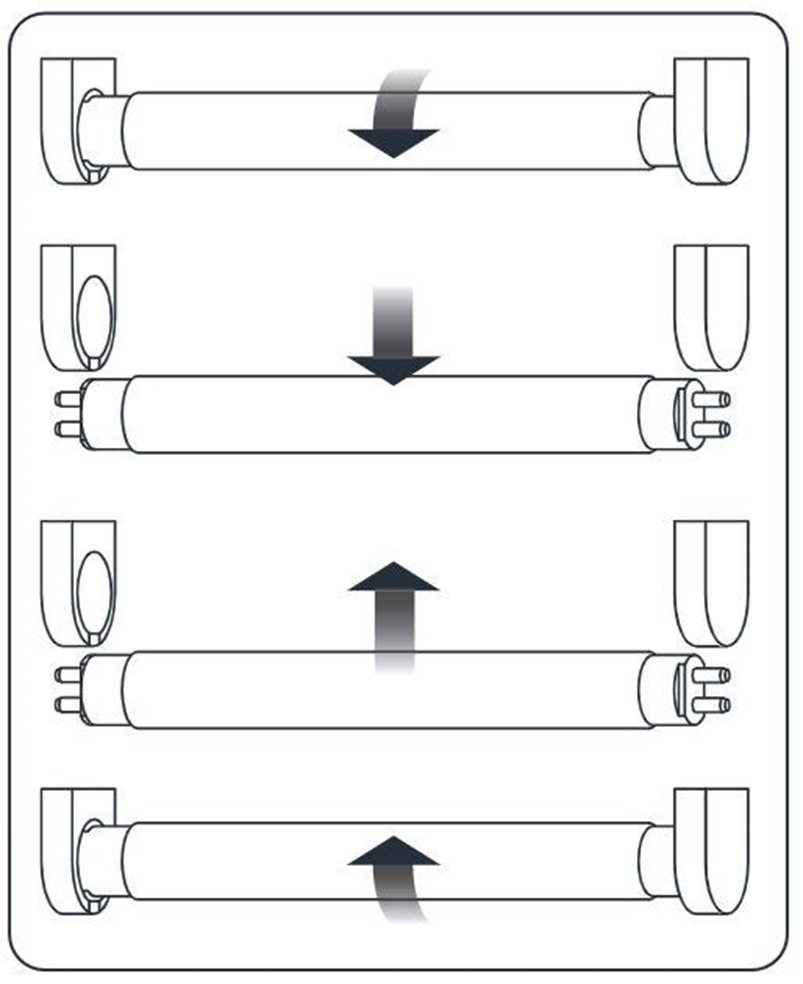
Please note…
If you have any more questions or need some help using your Ultra UV Steriliser, please don’t hesitate to contact us.